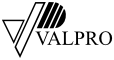VALPRO PRODUCT INSTRUCTION MANUALS
Removing the ‘’Smart Spout’’ from a Classic fuel can
VALPRO SMART SPOUT fuel spout is only compatible with the 5 L and 10 L fuel cans manufactured by SIA VALPRO.
SIA VALPRO is not responsible for the compatibility of the product with metal fuel cans made by other manufacturers.
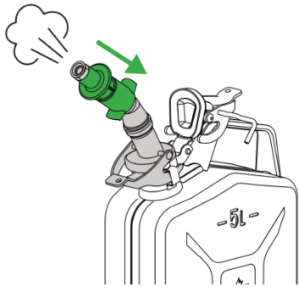
Press the tip of the spout to reduce the pressure of fuel vapour in the fuel can.
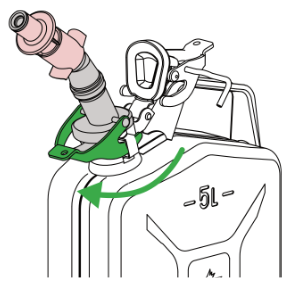
Pull back the lever of the fuel spout to remove the product from the fuel can.
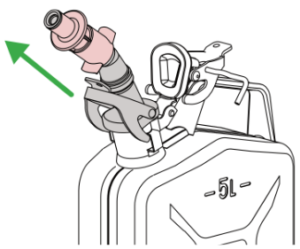
Remove the fuel spout.
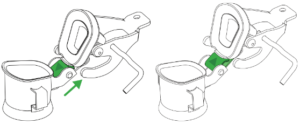
Important!
Before closing the fuel can lid, pull the lid with the hinge up by the lever.
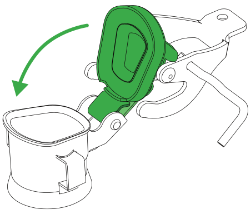
Push the lever forward until the lid completely covers the neck opening.
If the lever does not move forward – see step No. 4.
The lever with the lid should move easily. Closing with too much force will damage the fuel can.
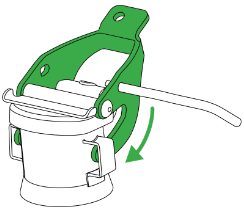
Close the lever by pressing the lever down as far as it will go.
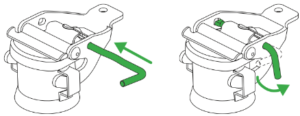
Insert the locking pin through the lever and rotate it 90 degrees.
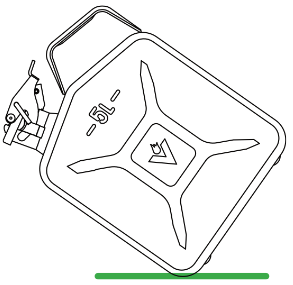
Caution!
Whenever tilted, make sure that the fuel can is airtight.
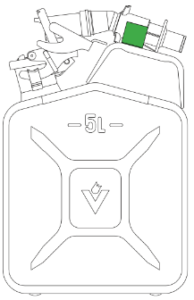
If the fuel can is equipped with a fuel spout holder, attach the spout to the holder for easier transportation.
VIDEO INSTRUCTION: